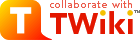
Difference: TWikiUserAuthentication (21 vs. 22)
Revision 2227 Mar 2005 - Main.TWikiContributor
| Line: 1 to 1 | ||||||||
|---|---|---|---|---|---|---|---|---|
TWiki User Authentication | ||||||||
| Line: 40 to 40 | ||||||||
You can select your chosen login through the Security Settings pane in the configure interface. | ||||||||
| Changed: | ||||||||
| < < | No Login | |||||||
| > > | No Login (select | |||||||
|
Does exactly what it says on the tin. Forget about authentication to make your site completely public - anyone can browse and edit freely, in classic Wiki style. All visitors are given the TWikiGuest default identity, so you can't track individual user activity.
| ||||||||
| Changed: | ||||||||
| < < | Template Login | |||||||
| > > | Template Login (select | |||||||
Template Login asks for a username and password in a web page, and processes them using whatever Password Manager you choose. Users can log in and log out.
Enabling Template Login
| ||||||||
| Changed: | ||||||||
| < < |
| |||||||
| > > |
| |||||||
| ||||||||
| Changed: | ||||||||
| < < | .htpasswd files, check that a new line with the username and encrypted password is added to the .htpasswd file. If not, you probably got a path wrong, or the permissions may not allow the webserver user to write to that file. | |||||||
| > > | .htpasswd files, check that a new line with the username and encrypted password is added to the .htpasswd file. If not, you probably got a path wrong, or the permissions may not allow the webserver user to write to that file. | |||||||
| ||||||||
| Line: 68 to 68 | ||||||||
|
| ||||||||
| Changed: | ||||||||
| < < | Apache Login | |||||||
| > > | Apache Login (select | |||||||
Using this method TWiki does not authenticate users internally. Instead it depends on the REMOTE_USER environment variable, which is set when you enable authentication in the webserver. | ||||||||
| Line: 80 to 80 | ||||||||
The same private .htpasswd file used in TWiki Template Login can be used to authenticate Apache users, using the Apache Basic Authentication support. This allows the TWiki registration support to maintain usernames and passwords. | ||||||||
| Added: | ||||||||
| > > | Warning: Do not use the Apache htpasswd program with .htpasswd files generated by TWiki! htpasswd wipes out email addresses that TWiki plants in the info fields of this file. | |||||||
Enabling Apache Login using
You can use any other Apache authentication module that sets REMOTE_USER. | ||||||||
| Changed: | ||||||||
| < < |
| |||||||
| > > |
| |||||||
| ||||||||
| Line: 119 to 121 | ||||||||
| Added: | ||||||||
| > > | Note that you cannot override access controls preferences this way. | |||||||
Cookies and Transparent Session IDsTWiki normally uses cookies to store session information on a client computer. Cookies are a common way to pass session information from client to server. TWiki cookies simply hold a unique session identifier that is used to look up a database of session information on the TWiki server. | ||||||||
View topic | History: r25 < r24 < r23 < r22 | More topic actions...
Ideas, requests, problems regarding TWiki? Send feedback
Note: Please contribute updates to this topic on TWiki.org at TWiki:TWiki.TWikiUserAuthentication